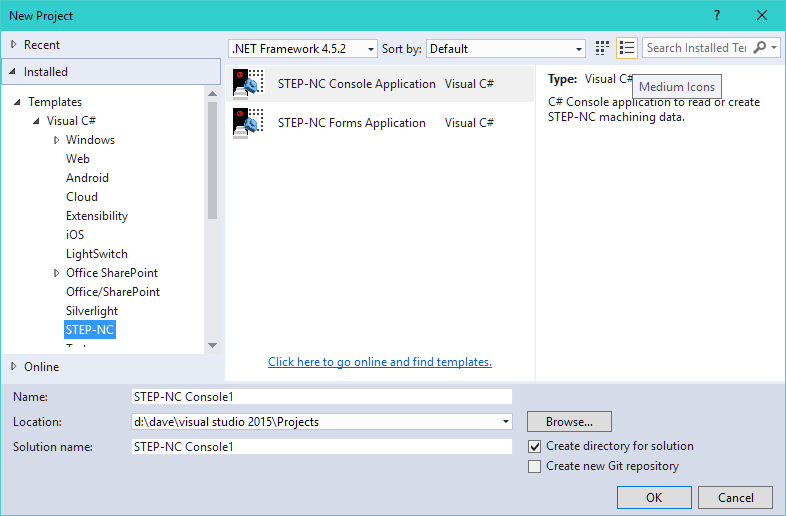Overview
The link below contains Visual Studio templates that create
fully-configured projects for STEP-NC DLL applications. Save the link
below, then unpack it in your Documents folder. This installs
templates (which are also zip files) under the
"Templates\ProjectTemplates\STEP-NC" folder in each of the "Visual
Studio 2012", -2013, -2015, and -2017, and -2019 folders. Only unpack
the
stepnc_templates zip, do not unpack the template zips
(stepnc_console_cs, etc.)
- Templates for Visual Studio 2012-2019 [zip]
2021-11-30 - Added reference to Windows.Forms and added template directory for VS 2019
After you install, create a new project by selecting "File | New | Project", and then under either C# or Visual Basic, select the STEP-NC category. There are two templates, as shown below. One creates a console application and one creates a simple form with a button.
The main program in the new project has code examples that
create a new machining process
and read existing data and print
operations.