STEP Tools® License Keys
Request a node-locked STEP Tools® software solution key with our web form. On Windows, the start menu "Request License Key" link will take you to the form and fill in your host identifier. Your request will be handled by our support staff and a key will be sent to you via electronic mail.
The form needs the following information:
- Name and Organization (required)
- These personal identifiers appear in your license key.
- Email Address (required)
- Your key is sent via electronic mail, so be sure that this is a
valid mail address.
- License Number
- This six-digit number (#1xxxxx) was provided by STEP Tools,
Inc. to identify your solution and is included on invoices. If this
is missing, provide as much information as you have in the comments
field to help us locate your records.
- Solution (required)
- The STEP Tools® software solution that
you are requesting a key for.
- Host Type (required)
- The type of computer that you are requesting a key for (Windows,
Solaris, Linux, etc.) The "Request License Key" tool on the Windows
Start Menu will fill this field.
- Host Identifier (required)
- This is the 8-digit hex number that identifies your computer. Use
"Request License Key" on the Windows Start Menu to fill this field
automatically. On other platforms, open a command prompt and run
the stshowkeys tool to find this number.
- E-mail lists
- The st-announce mailing list is a low volume list for announcements from STEP Tools, Inc.
Installing Keys on Windows
Windows keys are kept in the registry. Keys are sent as an email attachment in a file with the ".stkey" extension. Save the file and double-click to load into the registry. The ST-License Key Browser (440k) is included with every STEP Tools® software solution to list installed keys.
You can also load key files by running regedit and using the File | Import on the .stkey file, or by changing the file extension to ".reg" and double clicking the file.
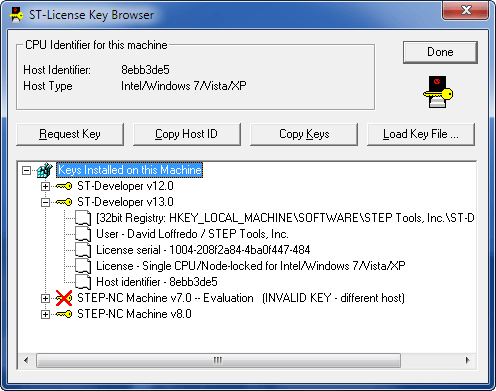
NOTE: Old software solutions (prior to 2010) on 64bit Windows may need the following process to force the key into the 32bit view of the registry. Run ST-License Key Browser select Load Key File, choose the key file. The first time you do this, the program will fail, but Windows will apply compatibility settings. Restart the key browser and select Load Key File again. This time it will be entered into the correct place.
Installing Keys on UNIX
On MacOS and UNIX systems, keys for STEP Tools® software solutions are normally in the file $ROSE/license. If your system administrator keeps this file elsewhere, set the $ROSE_LICENSE environment variable to indicate the new location of the file:
setenv ROSE_LICENSE /usr/local/common/steptools_keys
Your key will be sent to you in the body of an email message. To install the key, use a text editor cut and paste the license key text into this file.
# Sample STEP Tools license file
# License keys are series of hex digits beginning with a $.
# Lines beginning with a hash are ignored.
#
$e2c6081885 e2030f93cc 0bcd8919e7 e3c68c120a a3dc8c296b d4a2b8354a
d4f4bf2c02 d4ffb57e51 cef5bd7e49 82f2e82900 80ebb82042 d7d2cc176f
e382ed6e53 86e6df707e 82a4e36c18 8dafef730f
After adding the license, verify it with the stshowkeys tool. With no arguments, stshowkeys looks for an installed key file. Give it a filename argument to examine a specific file.
% stshowkeys
CPU identifier for this machine:
Host type ..... Sun SPARC/Solaris
Host ident .... 7234799f
License Information ----------------
User name ............ Dave Davidson
User organization .... Foobar International
Package .............. Digital Thread Server
License serial ....... 17d4-7234799f-31fa4d1c-484
License type ......... Single CPU/Node-locked
Host CPU type ........ Sun SPARC
Host identifier ...... 7234799f
Usable on this host: YES