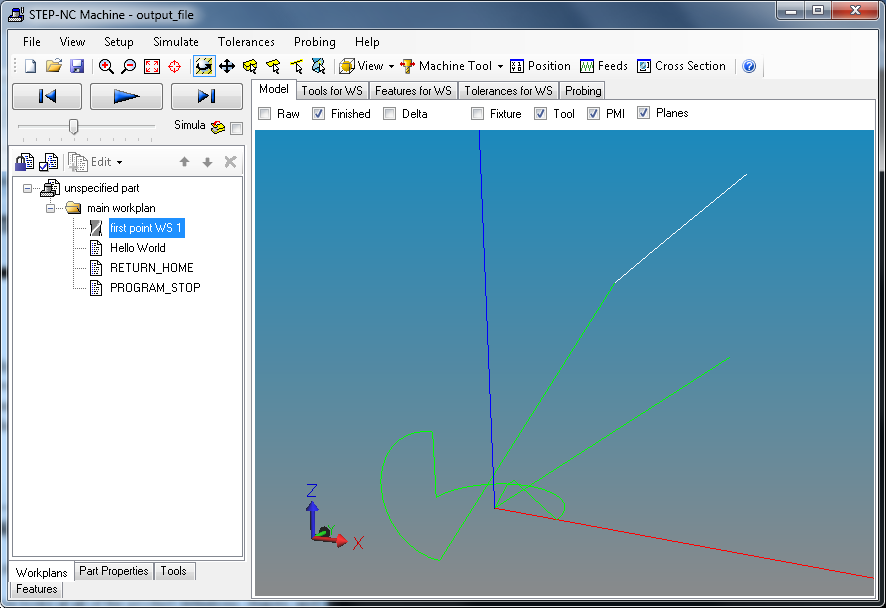STEP-NC Toolpath Sample Program
The TOOLPATH sample program shows how to construct STEP-NC toolpath data (AP-238 conformance class one files).
This program defines a helper class called ToolpathMaker with a high level API for creating STEP-NC toolpaths. It holds state information and populates a design with the STEP-NC entity instances needed to describe toolpaths, speeds, and feeds.
The main program uses this class to create a a toolpath that simply wiggles around a bit using 3-axis and 5-axis moves. This program saves it as a STEP Part 21 file called "output_file.stpnc". This is a text file, so you can look at it with a text editor or the STEP Part 21 file browser to see how the information is represented.
The program generates CC1 toolpath files. Data for the other conformance classes is more complex (CC2 adds CAD geometry, CC3 adds features and feature-based programming, CC4 adds GD&T data). This is usually integrated from other sources (AP203/AP214 geometry from a CAD system or AP224 feature data). Our STEP-NC Machine product provides a high level API for using these advanced features.