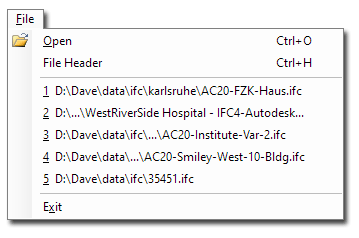
There are four ways to open a IFC file using the IFC Desktop Viewer. Selecting File | Open from the file menu, or typing the Ctrl+O keyboard shortcut will take you to the Windows Open File Dialog box, and you can select your IFC file.
You can select a recently used file from the File menu as shown to the left. The viewer remembers the last five files opened.
When the viewer is installed, it is associated with
the .ifc file extension. Double clicking on any such
file in the Windows Explorer will launch the Viewer. You can also
drag and drop a IFC file from the Windows Explorer onto an existing
viewer window.
While viewer is reading the file there will be a "Reading ..." status message at the bottom of the window. After the file is read, the viewer must compute display information from the CAD surfaces. This may take some time for large models, but you should still be able to rotate the view while it is doing so, and the portions of the model will appear when they are ready.