Description
STEP Tools software makes it simple to examine STEP XML files in any web browser with the Part 28 to HTML conversion tool. On Windows, this tool integrates into the Explorer so you can open a file in a web browser by simply right clicking on it and selecting "Browse P28 XML" as shown below.
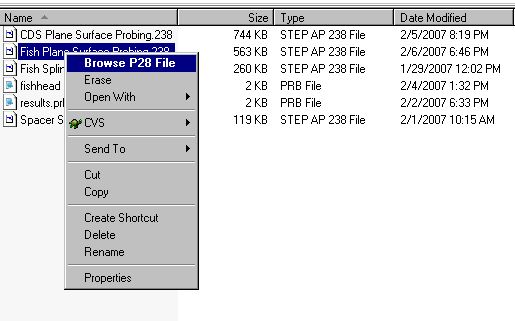
On other platforms just run the p28html command-line tool to prepare HTML for your browser as shown below:
% p28html datafile.p28 ==> writes datafile.html in the current dir
% firefox datafile.html
All of the entity instances are linked, so you can move through the file simply by clicking on references. As shown in the figure above, clicking on any instance in the file pops up a window showing all attributes, their types and their values, even unset attributes. Required attributes are shown in bold, while optional attributes are italicized. You will also see a complete USEDIN() listing of objects that refer to the instance, and can quickly jump to any of them.
Some simple validation checks are done and objects that have missing required attributes are hilighted in red on the main page, along with each offending attribute in the attributes popup window.
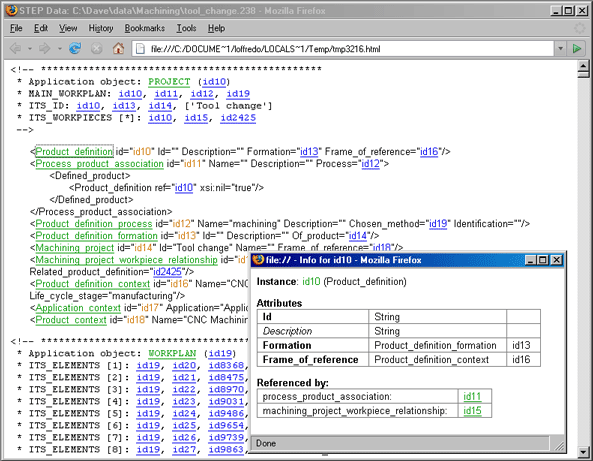
Command Line
The STEP Part 28 to HTML conversion utility is available on all platforms. The utility can be run using the following command line:
p28html [options] <Part28-file>
The following are the command-line options used by STEP File Browser:
- -help
- Shows available command line options and exit.
- -filter
- Read from stdin, write to stdout. Other options are ignored.
- -o <file>
- Destination filename for the resulting HTML. By default, the file extension is replaced with ".html" and the result is saved to the current directory. Use a filename of "-" to write to stdout.
Example
Below are some usage examples for the HTML conversion tool:
% p28html sample.p28 ==> writes sample.html
% p28html sample.xml ==> writes sample.html
% p28html -o foo.htm sample.p28 ==> writes foo.htm
% p28html -o - sample.p28 ==> writes to stdout
% makep28 | p28html -filter | readhtml ==> convert in pipeline