Description
The expgupdate tool updates an EXPRESS-G diagram with a new EXPRESS schema. This tool preserves your EXPRESS-G layout when you make small changes to your original EXPRESS text. It compares the diagram and new schema and will produce a new diagram with the original layout information and new EXPRESS definitions.
Command Line
expgupdate <expg-diagram> <express-schema>
The diagram update tool accepts the following options:
- -help
- Print this list of options. The tool performs no other action and ignores all other options.
- -v / -verbose
- Give more information about the conversion process. This will print all of the matches that it found, (and the likelihood that the two are supposed to be matched).
Windows Control Panel
The EXPRESS-G Update Windows control panel is shown below. Run this by selecting EXPRESS-G Update from the Start Menu. The following sections describe the fields and setting on this control panel.
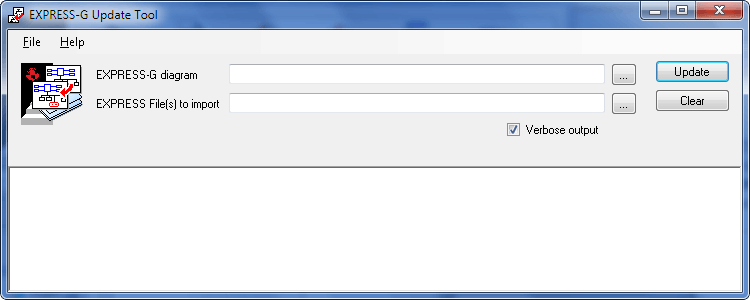
Updating an EXPRESS-G Diagram
At the top of the EXPRESS-G Update control panel is a text field for the EXPRESS-G diagram. Below that is a text field for one or more EXPRESS files that you would like to compile. You can open the file dialog using Ctrl+O or the [...] button to the right of either field. You can also drag and drop files from the Windows Explorer and they will go into the correct field based on their file extension.
The Verbose output option or -v flag will display information about matches that it found, and the likelihood that the two are supposed to be matched.
When you run the tool, it will change the EXPRESS-G to reflect changes you have made in the EXPRESS file. The expgupdate tool is useful for preserving your layout work. It is common to spend a fair amount of time arranging a diagram, for this reason, it is important to be able to preserve your layout when small changes are made in the underlying EXPRESS.
The example below uses the expgupdate tool to incorporate new schema definitions and carry over graphics from an existing EXPRESS-G diagram. In this case we have an existing diagram AP210.exg and original EXPRESS source AP210.exp.
% expgupdate AP210.exg AP210.exp
The tool first generates the EXPRESS-G for the new AP210. This EXPRESS-G file will have the default layout. Next, the tool will compare the two schemas and repeat any changes you made to AP210.exg wherever possible. The result of this operation may still need some hand-tuning, but most of the layout will be carried over.