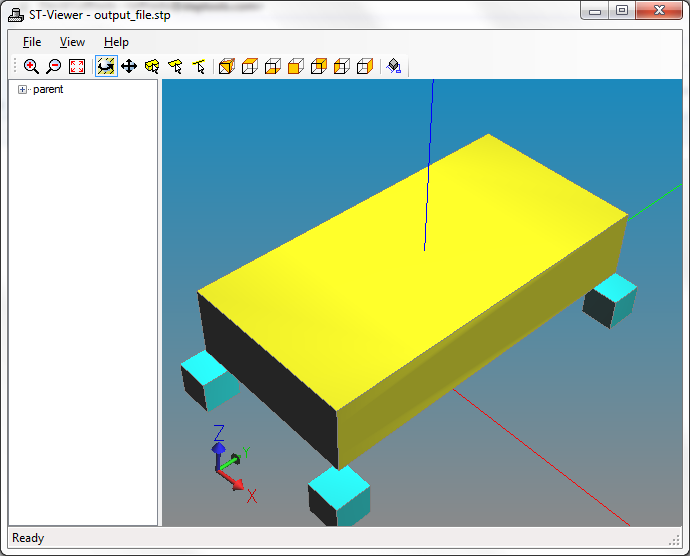Engineering Assembly
The BUILD_ASSEMBLY sample program demonstrates how to construct a product structure with two shapes in an assembly. The yellow box product is the parent of the assembly and a blue box product is a child. The blue box is placed at all four corners of the yellow box.
The program uses a subset of the geometry program to make the two boxes to create the assembly relationship between the yellow box and the four placements of the blue box.
This structure is common to all of the STEP application protocols. Depending on the AP, the product may also need some configuration management information, like a design owner, approvals, category, etc. For simplicity, we do not create any of that in this sample, but a real application would.
This program creates the data set and saves it as a STEP Part 21 file called "output_file.stp". This is a text file, so you can look at it with a text editor or the STEP Part 21 file browser to see how the information is represented.