Overview
This chapter describes how EXPRESS data structures are converted to Java classes and interfaces by the express2java compiler. The EXPRESS information modeling language is used to define the data structures in STEP Application Protocols.
The compiler is available as the command line express2java tool on all platforms. On Windows, it can also be run through the EXPRESS/Java Converter control panel found on the ST-Developer Launcher. The options and outputs are described in the following sections.
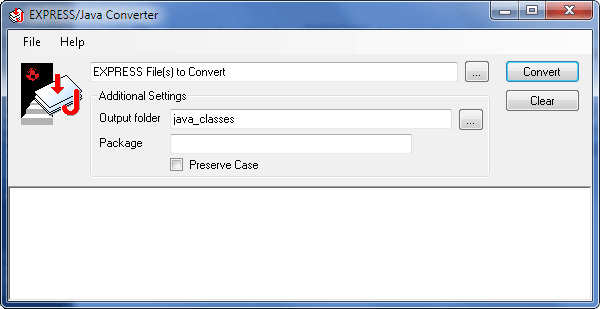
EXPRESS to Java Compiler
Command Line
express2java [options] expfile1 [expfile2 ...]
The EXPRESS to Java compiler reads a text file containing EXPRESS definitions, parses the definitions, and checks them for consistency. If multiple files are given, the tool behaves as if all files were concatenated together into a single file.
Command line options include:
-help- Display usage information
-o <path>- Set the output location. If not specified, the output will be written to java_classes
-forceschema <name>- Use a different name for the final package branch. By default, the name of the EXPRESS schema is used.
-preservecase- Do not change the capitalization of EXPRESS symbols when generating class names and access functions. By default, definition and attribute names are made lowercase with the first letter uppercase.
Namespaces
ST-Developer provides several namespaces under com.steptools for the Java classes that are provided either by the ST-Developer base classes or by the classes generated by the EXPRESS compiler.
The com.steptools.stdev namespace contains the basic definitions for the STEP data and provides the base classes to manage the data, and to provide a late-bound interface to the instance data. The classes and interfaces in this interface include EntityInstance, Domain, and PopulationBase.
The com.steptools.stdev.keystone namespace provides definitions for EXPRESS primitive types (except String, double and int - which are provided by Java) and for single dimensional aggregates of all EXPRESS primitive types.
The com.steptools.stdev.p21 namespace contains the classes that read and write Part 21 file and transfer STEP instance data between the Java classes provided by ST-Developer and Part 21 files.
The EXPRESS compiler generates a number of Java definitions for each EXPRESS schema that it processes. All of the definitions for are placed in a namespace of the form com.steptools.schemas.<schname>. Where schname is the name of the schema as defined in the EXPRESS "SCHEMA" entry. For example, for AP203 the namespace is com.steptools.schemas.config_control_design and for AP214, it is com.steptools.schemas.automotive_design.
Primitive Types
The EXPRESS primitive types consist of integer, real, boolean, logical, string and binary. These types are mapped to the corresponding Java type as specified in the table below. All of these types are either provided by the Java environment, or the ST-Developer class library.
EXPRESS |
Java |
|---|---|
INTEGER |
int |
REAL |
double |
STRING |
String |
BOOLEAN |
com.steptools.keystone.ExpBoolean |
LOGICAL |
com.steptools.keystone.Logical |
BINARY |
com.steptools.keystone.Binary |
As indicated in the table, attributes of type integer, real, and string are mapped to the corresponding Java type. For all the other types, ST-Developer provides a class in the com.steptools.keystone namespace to represent the EXPRESS data type.
Although Java has the primitive type boolean, is not used for boolean values because it has no way to represent the STEP notion of an "unset" value.
EXPRESS Boolean values are represented by the constants of type ExpBoolean: ExpBoolean.FALSE and ExpBoolean.TRUE. Logical values are represented by constants of type Logical: Logical.FALSE, Logical.TRUE and Logical.UNKNOWN.
ExpBoolean and Logical override the toString() method which will return the value as a string: either "true", "false" or "unknown". There is also a booleanValue() method which return the value of a Logical or ExpBoolean as a Java primitive boolean value. (Following the EXPRESS conventions, unknown is converted to true.)
EXPRESS Schemas
For each schema the EXPRESS compiler generates two classes in the schema namespace: one is named Schema and one is named Population. Theses classes provide the meta-data for the late-bound methods to use, and also include methods for creating entity instances.
Since every schema-specific namespace contains a Population and and a Schema class; importing the definitions from more than one schema, will cause a name conflict. For example, consider the import statements:
import com.steptools.stdev.*;
import com.steptools.schemas.config_control_design.*;
import com.steptools.schemas.automative_design.*
There is a conflict for the Population and Schema symbols, and so you must use a fully qualified class name to reference the schema-specific class, or else you will need to keep the code that imports the definitions from one schema in a different Java source file from code that references a different schema. However, since most applications only deal with a single schema at a time, this should generally not effect your code.
Using the above declarations, you can reference the AP214 schema as follows:
com.steptools.schemas.automative_design.Schema
Population
The Population holds the entity instances in a model. For each data section in a Part 21 file, there will be one population instance to contain the entity instances in the section. The schema-specific Population class extends the abstract com.steptools.stdev.PopulationBase class.
The Population class is used to create persistent STEP entity instances. For every entity in the schema, the EXPRESS compiler generates a method which creates an instance of it. This method is named new<Entname> where Entname is the capitalized name of the corresponding EXPRESS entity. Given the EXPRESS schema:
SCHEMA test;
ENTITY foo;
name: STRING;
END_ENTITY;
ENTITY bar;
length : REAL;
END_ENTITY;
END_SCHEMA;
The compiler will generate the following Population class. (This is a simplified example. The actual class includes code and additional members for internal use.)
package com.steptools.schemas.test;
import com.steptools.stdev.PopulationBase;
public class Population extends PopulationBase {
Foo newFoo();
Bar newBar();
}
Schema
The Schema class represents the EXPRESS schema as a whole to the run-time system. Unlike the Population class, there is only one instance of the Schema class for an EXPRESS schema. This static instance is stored in the static final field named SCHEMA of the Schema class. The following code gets the Schema for AP203:
import com.steptools.stdev.*;
import com.steptools.schemas.config_control_design.*;
/* then inside some method: */
Schema ap203_sch = Schema.SCHEMA;
/* Do something with the schema */
Model mod = new Model(ap203_sch);
Population pop = (Population) mod.getPopulation();
Entity Types
Each ENTITY type is mapped to a Java interface in the namespace corresponding to the schema. The name of the interface consists of the EXPRESS name with the first letter converted to uppercase, and all of the other letters in lowercase.
The interface for the entity provides a get and a set method for each attribute. Thus, for an attribute named items, there are methods named getItems and setItems. For example, consider the following EXPRESS entity definition:
ENTITY action;
name : label;
description : text;
chosen_method : action_method;
END_ENTITY; -- action
The EXPRESS compiler generates a Java interface that includes the following members.
public interface Action extends EntityInstance {
public static final StaticEntityDomain DOMAIN /* stuff deleted */
void setName(String val);
String getName();
void setDescription(String val);
String getDescription();
void setChosen_method(Action_method val);
Action_method getChosen_method();
};
In the EXPRESS, the label and text types are defined types where the underlying type is String. In the Java code, such simple defined types are fully resolved to the underlying primitive type. The get and set methods provided by the interface conform to the naming conventions for JavaBeans classes.
The final static field named DOMAIN contains the type information for the entity. This can be used in late-bound applications to query the structure of the EXPRESS information model, or it can be used to find all the object of a given type.
Since the entity is mapped to an interface and not to a class, there is no constructor to create an instance. Instead, you must call the newXXX method on the Population.
Single Inheritance
When an EXPRESS entity has a SUBTYPE OF clause that specifies a single supertype, it is mapped to a Java interface that extends the interface that corresponds to its supertype, rather than the base interface EntityInstance. The calendar_date entity is defined as follows:
ENTITY calendar_date
SUBTYPE OF (date);
day_component : day_in_month_number;
month_component : month_in_year_number;
WHERE
WR1: valid_calendar_date(SELF);
END_ENTITY; -- calendar_date
The corresponding Java interface includes the following members:
public interface Calendar_date extends Date {
public static final StaticEntityDomain DOMAIN;
void setDay_component(int val);
int getDay_component();
void setMonth_component(int val);
int getMonth_component();
};
Since the interface extends the Date interface, all of the methods of Date are also available in the Calendar_date interface.
Multiple Inheritance
When an EXPRESS entity has a SUBTYPE OF clause that specifies two or more supertypes, there are several possible ways to map it to a Java interface.
When possible, the single inheritance method documented above is used, except that the Java interface will extend all of the interfaces associated with the entity's supertypes. For example: consider the follow entity:
ENTITY poly_loop
SUBTYPE OF (loop, geometric_representation_item);
polygon : LIST [3:?] OF UNIQUE cartesian_point;
END_ENTITY; -- poly_loop
This maps to the following Java interface:
public interface Poly_loop extends Loop, Geometric_representation_item {
public static final StaticEntityDomain DOMAIN;
void setPolygon(ListCartesian_point val);
ListCartesian_point getPolygon();
};
Unfortunately, it is not always possible to map entities with multiple inheritance in this simple manner. Specifically, when different supertypes each declare an attribute with the same name. In this case, there are two EXPRESS attributes that map to the same Java accessor methods, and so an alternative representation must be used. The following EXPRESS definitions have such a conflict:
ENTITY foo;
conflict: INTEGER;
f_att: STRING;
END_ENTITY;
ENTITY bar;
conflict: INTEGER;
b_att: STRING;
END_ENTITY;
ENTITY sub
SUBTYPE OF (foo,bar);
size : INTEGER;
END_ENTITY;
In this example, sub inherits the attribute named conflict from both foo and bar. It is not possible to generate a corresponding Java interface using the above rules, so this is treated as a special case. The interfaces for the supertypes are generated using the usual rules:
public interface Foo extends EntityInstance {
void setConflict(int val);
int getConflict();
void setF_att(String val);
String getF_att();
};
public interface Bar extends EntityInstance {
void setConflict(int val);
int getConflict();
void setB_att(String val);
String getB_att();
};
For the subtype, the following interface is generated:
public interface Sub extends EntityInstance {
void setFooConflict(int val);
int getFooConflict();
void setBarConflict(int val);
int getBarConflict();
void setF_att(String val);
String getF_att();
void setB_att(String val);
String getB_att();
Foo asFoo();
Bar asBar()
};
For attributes with name clashes, like the conflict example, a qualified accessor is provided. The name of a qualified accessor consists of get or put followed by the name of the entity that defined the attribute (before any redeclaration), followed by the capitalized schema name, followed by the capitalized attribute name. The other attributes (f_att and b_att in this example are left unqualified.
There is still the problem of calling a method that takes an argument of type Foo when you have an instance of type Sub. Normally, Java would cast the value to the supertype as requested, but in this case, there is no "extends" relationship between the interfaces. A type cast method is generated for each EXPRESS supertype which does not appear in the "extends" clause. This cast method is named after the target class, with "as" prepended. The cast method returns a view of the underlying object, so any changes made are immediately reflected in the original object.
Complex Instances
Complex entity combinations (sometimes called "AND/OR" instances) are instances with a set of types rather than a single type. This is multiple inheritance, but the EXPRESS schema does not define an ENTITY for the combination.
ST-Developer Java libraries do not have specific classes or interfaces for the combinations. Instead, they are handled through the late-bound interface provided by the EntityInstance interface.
To create a complex instance, call the newInstance method of a Population, specifying all the supertypes of the complex instance. The following example contains a method that constructs a complex instance.
/* These import are assumed to be in effect
import com.steptools.schemas.config_control_design;
import com.steptools.stdev.*;
import java.util.List;
*/
public EntityInstance create_millimeter_unit (Population pop) {
/* Must be a SI_UNIT and LENGTH_UNIT combination */
EntityDomain[] supers = {Length_unit.DOMAIN, Si_unit.DOMAIN};
EntityInstance ret = pop.newInstance(supers);
return ret;
}
To work with data defined by one of the supertypes of a complex instance, use the castTo method of EntityInstance. The castTo method is declared to return EntityInstance, so you must also use a Java cast to convert to object to the requested subtype. The following example builds upon the previous one to
public EntityInstance create_millimeter_unit (Population pop) {
/* Must be a SI_UNIT and LENGTH_UNIT combination */
EntityDomain[] supers = {Length_unit.DOMAIN, Si_unit.DOMAIN};
EntityInstance mm = pop.newInstance(supers);
/* Set the SI_UNIT attributes */
Si_unit mm_as_si_unit = (Si_unit) mm.castTo(Si_unit.DOMAIN);
mm_as_si_unit.setPrefix (Si_prefix.MILLI);
mm_as_si_unit.setName (Si_unit_name.METRE);
return mm;
}
Views
Due to differences between the Java and EXPRESS languages, the binding provides view objects when necessary. This has already been demonstrated above with the asSuper methods in some multiple inheritance cases, and also in the case of complex instances. A view object can be used interchangeably with its underlying instance. Changes to the view are instantly reflected in the underlying object. The castTo method can be applied to any view of an instance to retrieve any other view of the instance. The isa method, likewise, returns the same value regardless of which views of an instance it is called on.
You must use the castTo method before applying a Java cast whenever there is a possibility that a view is involved. The best rule of thumb is to use castTo any case where you are casting an EntityInstance down the inheritance hierarchy. If you do not use a castTo where you need to, the system throws a ClassCastException.
Enumeration Types
EXPRESS enumeration types in are represented using the type-safe "enum" design pattern. For each enumeration, the EXPRESS compiler generates a class which contains a static final field for each item in the enumeration. For example, the following EXPRESS definition:
TYPE ahead_or_behind = ENUMERATION OF (ahead, behind);
END_TYPE; -- ahead_or_behind
Results in the following Java class. (this is a simplified version of the class):
public class Ahead_or_behind extends Enumeration {
public static final Ahead_or_behind AHEAD;
public static final Ahead_or_behind BEHIND;
}
An attribute of this type can be set as follows following code:
offset.setSense(Ahead_or_behind.BEHIND);
Also note that due to the type-safe enum pattern used here, there is only one instance of AHEAD and BEHIND, and so it is always safe to compare any instance of Ahead_or_behind to the constants Ahead_or_behind.AHEAD, Ahead_or_behind.BEHIND or any other instance of Ahead_or_behind.
Select Types
An EXPRESS select type represents a union of several a set of underlying types, known as selections. In Java, a select type is mapped to a subclass of com.steptools.stdev.Selection. For each selection, the class contains a get method and a query (is) method. The get method consists of the keyword "get" prepended to the name of the desired type. This will return the value in the select, or throw SelectTypeException if the underlying value is of a different type.
The select class includes a nested class member named Selection. This class serves as an enumeration which identifies the type of the select. The select class include one instance of Selection for each selection type defined in the EXPRESS. The Selection of a select instance can be determined by call the selection() method.
Consider the following EXPRESS definition.
TYPE axis2_placement = SELECT (axis2_placement_2d, axis2_placement_3d);
END_TYPE; -- axis2_placement
This will result in the following class. (the actual class includes additional members that have been omitted for clarity.):
public abstract class Axis2_placement extends Select {
public static final class Selection extends SelectionBase;
public static final Selection SELAxis2_placement_2d;
public static final Selection SELAxis2_placement_3d;
public SelectionBase selection();
/* Accessor methods */
public Axis2_placement_2d getAxis2_placement_2d()
throws SelectTypeExceptionl
public Axis2_placement_3d getAxis2_placement_3d()
throws SelectTypeException
/* Type query methods */
public boolean isAxis2_placement_2d();
public boolean isAxis2_placement_3d();
}
Using this example, we can process an instance of Axis2_placement with the following method.
void process_2d_placement(Axis2_placement_2d pl);
void process_3d_placement(Axis2_placement_3d pl);
void process(Axis2_Placement pl, PrintStream out) {
if (pl.isAxis2Placement_2d()) {
out.println ("Have 2D placement");
process_2d_placement (pl.getAxis2_placement_3d());
}
else if (pl.isAxis2Placement_3d()) {
out.println("Have 3D placement");
process_3d_placement (pl.getAxis2_placement_3d());
}
}
Creating Select Instances
A select instance is an immutable object. Once created, the value of a select cannot be changed. An entity attribute holding a select is changed by creating and assigning a new select instance.
The EXPRESS compiler generates a factory method in both the Schema and Population classes to initialize each select in the schema for each possible type. These methods are named "new" followed by the name of the select type, any intermediate types and, if the underlying is a primitive, the name of the selection. Given the following EXPRESS definition:
TYPE measure_value = SELECT
(area_measure,
context_dependent_measure,
count_measure);
END_TYPE; -- measure_value
The Schema and Population classes contain the following methods:
public static Measure_value
newMeasure_valueArea_measure (double v);
public static Measure_value
newMeasure_valueContext_dependent_measure (double v);
public static Measure_value
newMeasure_valueCount_measure(double v);
Using these methods, you can create a Measure_value as follows:
void Measure_value create (Population pop) {
Measure_value val = pop.newMeasure_valueAreaMeasure(5.76);
}
Selection Naming Conventions
The elements of EXPRESS select types must be entity or named defined types. The name of the methods are determined by the names of the entities or defined types in the information model. Consider the following EXPRESS type:
TYPE measure_value = SELECT
(area_measure,
context_dependent_measure,
count_measure);
END_TYPE; -- measure_value
This results in a class that includes the following members:
public class Measure_value extends Select {
public static final class Selection extends SelectionBase {
}
public static final Selection SELArea_measure;
public static final Selection SELContext_dependent_measure;
public static final Selection SELCount_measure;
public double getArea_measure();
public double getContext_dependent_measure();
public double getCount_measure();
public boolean isArea_measure();
public boolean isContext_dependent_measure();
public boolean isCount_measure();
}
Note that the accessor, and query methods, and names of the selection enumerators are based in the name of the EXPRESS defined types (e.g. area_measure), and not the underlying primitive types (e.g. real). The return types of those attributes are the primitive types, however.
Nested Selects
In an EXPRESS a select type may contain selections which are themselves select types. In this case, all of the selections of the included select types are incorporated into the class for the outermost select type as if they were declared in the outer select type. If there are any duplicate selections, only a single version of the duplicate selection produced. This behavior is consistent with the EXPRESS semantics as interpreted in the Part 21 specification.
For example, consider the following EXPRESS definitions:
TYPE characterized_definition = SELECT
(characterized_product_definition,
shape_definition);
END_TYPE; -- characterized_definition
TYPE characterized_product_definition = SELECT
(product_definition,
product_definition_relationship);
END_TYPE; -- characterized_product_definition
TYPE shape_definition = SELECT
(product_definition_shape,
shape_aspect,
shape_aspect_relationship);
END_TYPE; -- shape_definition
The characterized_definition select type includes two other select types within it. This class for the EXPRESS compiler generates for this type is equivalent to what would be generated if the select members were expanded as follows:
TYPE characterized_definition = SELECT
(product_definition,
product_definition_relationship,
product_definition_shape,
shape_aspect,
shape_aspect_relationship);
END_TYPE; -- characterized_definition
Note that the characterized_product_definition and shape_definition selections do not appear in the combined select. The nested example above will produce the following "new" methods in the the Schema and Population classes.
public static Characterized_definition
newCharacterized_definition (Product_definition v);
public static Characterized_definition
newCharacterized_definition (Product_definition_relationship v);
public static Characterized_definition
newCharacterized_definition (Product_definition_shape v);
public static Characterized_definition
newCharacterized_definition (Shape_aspect v);
public static Characterized_definition
newCharacterized_definition (Shape_aspect_relationship v);
EXPRESS also allows a second form of nested select type. In this case, the nested select is enclosed by a simple defined type. Note that this usage doe not occur in any of the STEP integrated resources. For example:
TYPE outer = SELECT
(nested,
length);
END_TYPE;
TYPE inner = SELECT
(length,
color);
END_TYPE;
TYPE length = REAL;
END_TYPE;
TYPE nested = inner;
END_TYPE;
In outer, the nested element is a defined type whose underlying type is a select. In STEP, this is considered a distinct type, and so inner cannot be folded into outer, as was shown in the previous example. A value of type outer can be:
nested.length
nested.color
length
For the compound types, the name of the Java definition is obtained by capitalizing the first letter of each type, and concatenating the names together. This results in the following class for outer.
public class Outer extends Select {
public static final class Selection extends SelectionBase {
}
public static final Selection SELNestedLength;
public static final Selection SELNestedColor;
public static final Selection SELLength;
public double getNestedLength();
public Color getNestedColor();
public double getLength();
public boolean isNestedLength();
public boolean isNestedColor();
public boolean isLength();
}
This example will produce the following "new" methods in the the Schema and Population classes:
public static Outer newOuterNestedLength(double v);
public static Outer newOuterNested(Color v);
public static Outer newOuterLength(double v);
Aggregation Types
Aggregation types in EXPRESS represent collections of values. ST-Developer provides some predefined aggregates in the com.steptools.stdev.keystone namespace. All other aggregates are generated by the EXPRESS compiler in the namespace of the schema that uses the aggregate. The built-in aggregates consist of list, bag, set and arrays of boolean, integer, logical, real and strings.
The aggregate classes (both built-in and generated) implement the java.util.List interface. This means that STEP aggregates can be search, sorted and processed using the utility methods provided by the Java Collections Framework.
The class names concatenate the aggregate type (e.g. List, Bag, Set or Array) with the name of the underlying element. Thus a List of Foo is mapped to a class named ListFoo.
Since aggregates implement the Java Collections List interface, each aggregate class provides the following methods: add, addAll, addAll, clear, contains, containsAll, equals, get, hashCode, indexOf, isEmpty, iterator, lastIndexOf, listIterator, remove, removeAll, retainAll, set, size, subList, toArray. These methods are all parameterized using Java generics, so they are strongly typed at compile-time. The aggregates will throw throw a ClassCastException if an attempt is made to insert an object that does not belong in the aggregate.
For aggregates of double and integer, you must use the Java wrapper classes Integer or Double when you put a value using the interfaces defined by the Java Collections Framework. However, AggregateInteger and AggregateReal provide set and add methods that accept (respectively) double and int primitives as their parameters. Each of these primitive aggregates also has a getValue() method which returns a read or an integer, without the need to box the value in a wrapper object. It is recommended that these methods be used instead of the object that take objects since it will be more efficient since the buffer implementing the aggregate is an array of the primitives and not objects.
Consider the following EXPRESS:
TYPE length_measure = REAL;
END_TYPE; -- length_measure
ENTITY cartesian_point
coordinates : LIST [1:3] OF length_measure;
END_ENTITY; -- cartesian_point
The following example creates and populates a cartesian_point instance containing a list of doubles.
Cartesian_point make_point(Population pop, double x, double y, double z) {
Cartesian_point ret = pop.newCartesian_point();
ListReal coords = new ListReal();
coords.add(x);
coords.add(y);
coords.add(z);
ret.setCoordinates(coords);
return ret;
}